Mongoose Store
Make a product inventory manager with full CRUD using Mongoose.
Learning Objectives
- Full CRUD app in Express with Mongoose
Prerequisites
- JavaScript
- Express / Node
- Mongo / Mongoose
Expected Functionality (MVP)
Index Page
-
Your app should have an index page where
- all the products are displayed
- the images link to the product's show page
- and there should be a link to add a new product.
Example

Show Page
-
Your show page should display a product with
- a link back to the products
- a link to edit the product (goes to the edit page)
- a delete button that deletes
- and the number of items remaining in stock.
- There should be a BUY button. The BUY button will reduce the number of items in stock by 1 each time it's pressed.
Example

- If the quantity of your item is zero, the show page should say 'OUT OF STOCK' instead of saying how many are remaining. (Hint: conditionals in ejs).
- On the edit page, make sure you can set the quantity to zero if you want so that you can test if this is working.
- The BUY button should also not be rendered if the quantity of the item is zero.
Example

Edit & New Page
- These views should render forms and submit to the appropriate routes.
Redirects
- The create route should redirect to the index
- The delete route should redirect to the index
- The update route will redirect back to the product's show page.
- For the Hungry for more? the BUY button will go to a route that redirects back to the product's show page
Getting Started
- create a folder called
mongoose_store - Inside the
mongoose_storefolder, set up Express with MVC architecture with the appropriate folders for models, views, and controllers. - You will need the seven RESTful routes. You can begin with your data-layer and test that everything works with cURL or Postman. Don't worry about what the BUY button does or where it goes just yet. Just set up your regular RESTful stuff.
-
You will need to make a Mongoose Schema in a
products.jsfile for your products. The schema should have:name: String, description: String, img: String, // <---- this will hold an image url price: Number, qty: Number - Set up validations for the price and qty (can't be less than zero) and make the name a required field.
- Create a model and export it.
- Make sure you connect to your Mongo server in
server.js -
Make sure your controller can access your model:
const Product = require('./models/products'); - NOTE: For testing purposes, especially for having quick access to those wacky Mongo ids, maybe think about having a route /json that res.sends an index of all the data in json format so that you can copy/paste ids into your url bar or cURL or what-have-you.
The Buy Button
After you have your full CRUD app working, it's time to break/extend RESTful conventions according to your own lights. The app needs a buy button. It's up to you to make your own routes to facilitate it.
As mentioned in the expected functionality, if a product is in stock (the qty is above 0), the show page should have a BUY button. If the product is out of stock, it should not have this button.
When the BUY button is pressed, it will make a request to update the qty of the product (decrease it by 1).
Things to think about:
- What route should the BUY request go to? Maybe it could go to its own route.
- Since it updates the product, should it go to a PUT route?
- Do you need to send any data through to the route? You will need the id, but that is likely all you'll need.
- Can you edit the qty value just in the route? product.qty -= 1?
- Will you have to product.save() if you do this?
Seed Data
You can use these seeds to get some starting data if you so choose. You could use a seed file or seed route as demonstrated below.
HANDY HINT: Make a route in your products controller /products/seed/ (you can do that by pasting the code below into your controller), and to seed your database, just visit the route once in your browser.
///////////////////////////////////
// Controller Function
///////////////////////////////////
const seed = async (req, res) => {
const newProducts =
[
{
name: 'Beans',
description: 'A small pile of beans. Buy more beans for a big pile of beans.',
img: 'https://imgur.com/LEHS8h3.png',
price: 5,
qty: 99
}, {
name: 'Bones',
description: 'It\'s just a bag of bones.',
img: 'https://imgur.com/dalOqwk.png',
price: 25,
qty: 0
}, {
name: 'Bins',
description: 'A stack of colorful bins for your beans and bones.',
img: 'https://imgur.com/ptWDPO1.png',
price: 7000,
qty: 1
}
]
try {
const seedItems = await Product.create(newProducts)
res.send(seedItems)
} catch (err) {
res.send(err.message)
}
}
///////////////////////////////////
// Routes
///////////////////////////////////
app.get('/seed', ProductController.seed)Commits
The order in which you tackle this homework is up to you, but keep in mind that because this is a one week homework!! Start with what you know and whenever you get to any of the following milestones, commit your work!
Milestones to Commit
Index - Commit your work
The commit message should read:
"Index working"
Show - Commit your work
The commit message should read:
"Show working"
Create route - Commit your work
The commit message should read:
"Create working"
Update - Commit your work
The commit message should read:
"Update working".
Delete - Commit your work
The commit message should read:
"Delete Working".
Express Router - Commit your work
The commit message should read:
"Express Router Working".
Buy - Commit your work
The commit message should read:
"Buy Button Working"
CSS - Commit your work
The commit message should read:
"App has style"
Style Inspiration
See some previous student's examples for some inspiration for your store. Great homework can make great portfolio pieces too!
Example 1
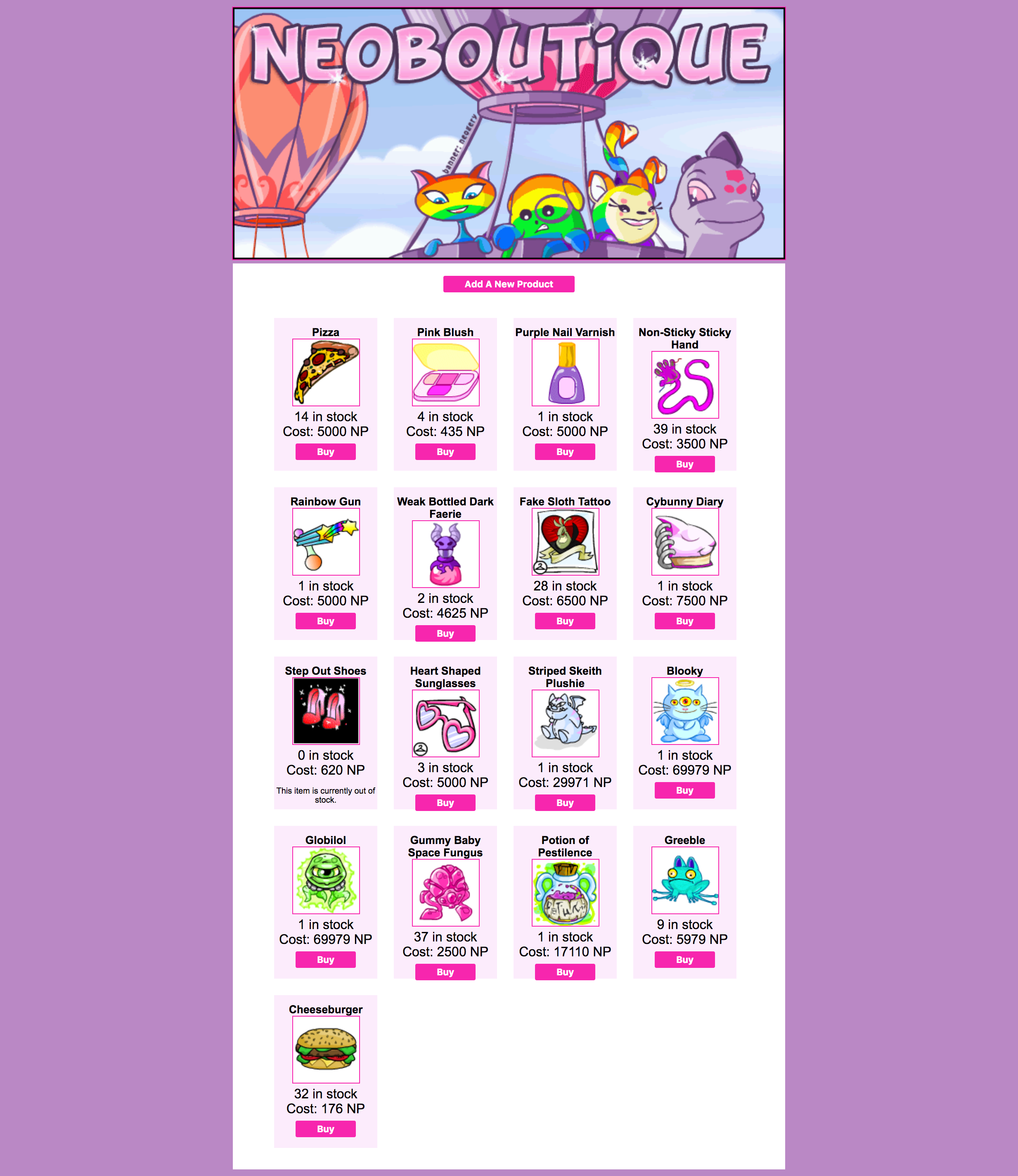
Example 2

Hungry for More?
2nd Model
-
Make another model, this time for a User. The User will have:
username: String, shopping_cart: Array - On the product show page, when a user presses BUY, the product will be added to the User's shopping cart.
- View the shopping cart on the User's show page. (The User will need only a show page and none of the other routes).
Sort Items Alphabetically or By Price
Use either jQuery or MongoDB to sort your items and display them alphabetically/by price.
** To use jQuery load the jQquery script tags into your head tags in your ejs templates. Then add a javascript file in your public folder and link your ejs file to it using a script tag **
Deliverables
A store app that meets all the expected functionality outlined at the beginning of this markdown.
Technical Requirements
- Your app MUST run without syntax errors. If there are errors you can't solve, comment them out and leave a comment above explaining what is wrong
Submission Guidelines
This assignment is due a week from being assigned
On the first couple of nights of this homework, you should work on having:
- The app setup, the database connected, the index and show page and new/create page done
On the second couple of nights of this homework, you should continue working on it so that the app:
- Will have delete, update, buy button, router and some css added.
Copyright 2020, General Assembly Space. Licensed under CC-BY-NC-SA, 4.0
